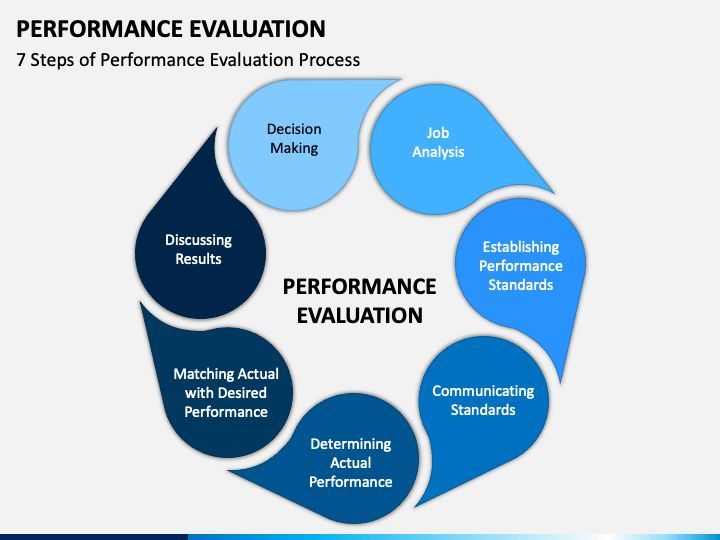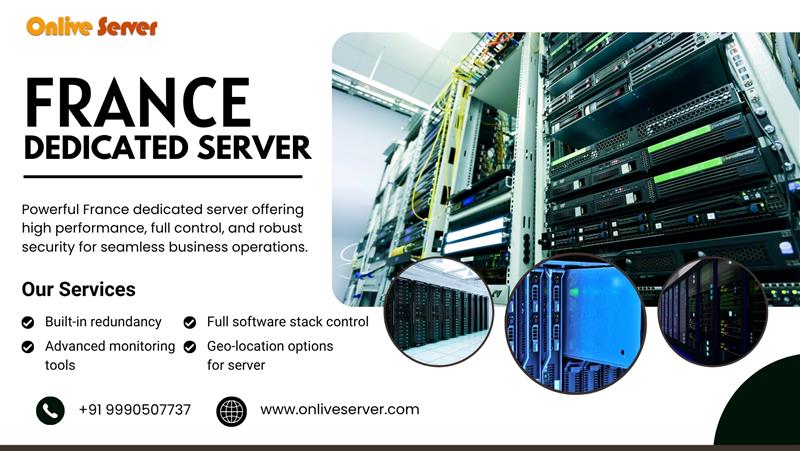Microsoft Project – A Powerful Project Management Tool for Professionals

Microsoft Project is one of the most widely used and trusted project management tools in the world. Designed to help businesses plan, execute, and track complex projects, it provides managers with powerful features like task scheduling, resource allocation, Gantt charts, time tracking, and more. Whether you’re managing a small team or large-scale enterprise projects, Microsoft Project ensures that everything stays organized and on schedule.
In Pakistan, many companies are embracing Microsoft Project to improve efficiency, especially in industries like construction, IT, marketing, education, and consultancy. Platforms like Apple Computers PK are making it easier and more affordable for local businesses to access genuine Microsoft Project licenses.
🔍 What is Microsoft Project?
Microsoft Project is a project management software developed by Microsoft. It is part of the Microsoft 365 family but can also be purchased as a standalone product. Launched in 1984 and constantly improved over the years, Microsoft Project allows users to plan projects, assign resources, manage budgets, and analyze workloads—all from a single dashboard.
It is available in both desktop and cloud-based (Project for the Web) versions, depending on the needs of the organization.
🛠 Key Features of Microsoft Project
1. Task Management and Scheduling
Microsoft Project allows you to create tasks, define durations, and assign start and end dates. With tools like Gantt charts, Kanban boards, and timeline views, managers can track every phase of a project in detail.
2. Resource Management
You can assign people, tools, and materials to specific tasks and monitor availability, workload, and utilization to avoid bottlenecks or resource conflicts.
3. Budgeting and Cost Control
Keep track of project costs, labor charges, and material budgets. Microsoft Project makes it easy to compare estimated vs. actual costs to ensure that projects stay within budget.
4. Collaboration Tools
With Microsoft Project Online and integration with Microsoft Teams, teams can collaborate, communicate, and share project updates in real-time.
5. Reporting and Dashboards
Get pre-built and customizable reports such as burndown charts, progress reports, and resource overviews. Managers can use these insights to make data-driven decisions.
6. Integration with Microsoft 365
Microsoft Project seamlessly integrates with tools like Excel, Outlook, SharePoint, and Teams, offering a unified workspace for all project-related tasks.
🎯 Types of Microsoft Project Plans
Microsoft Project is available in various versions and pricing plans:
| Edition | Features | Ideal For |
|---|---|---|
| Project Plan 1 | Web-based, basic task scheduling, grid/list view | Small teams, beginners |
| Project Plan 3 | Desktop + cloud, Gantt charts, resource management | Professionals, mid-sized teams |
| Project Plan 5 | Advanced features, portfolio management, Power BI | Enterprises, large teams |
| Project Standard/Professional 2021 | Desktop-only version, one-time purchase | Offline users, one-time license users |
💰 Microsoft Project Price in Pakistan
In Pakistan, the prices vary depending on the edition and whether it’s a subscription or one-time purchase. Here’s a general pricing overview:
| Product | Price Range (PKR) | Available At |
|---|---|---|
| Microsoft Project Plan 1 (Monthly) | PKR 1,500 – PKR 2,000/month | Apple Computers PK / Microsoft |
| Microsoft Project Plan 3 (Monthly) | PKR 4,000 – PKR 5,500/month | Apple Computers PK |
| Microsoft Project Professional 2021 | PKR 20,000 – PKR 35,000 | Apple Computers PK |
| Microsoft Project Standard 2021 | PKR 16,000 – PKR 25,000 | Apple Computers PK |
You can buy genuine licenses for these products at AppleComputersPK.com with full installation support and after-sales assistance.
🛒 Why Buy Microsoft Project from Apple Computers PK?
Apple Computers PK is a trusted online platform in Pakistan offering original software solutions at affordable prices. Here’s why it’s the smart choice for project management software:
- ✅ Genuine Microsoft Project licenses
- 📧 Instant key delivery via email
- 🛠 Free installation & activation support
- 💰 Competitive pricing
- 🔐 Secure payments and verified sellers
- 🧑💻 Local customer service and technical help
Whether you’re buying a one-time Project Professional 2021 license or need monthly access to Project Plan 3, Apple Computers PK provides flexible options to suit your project needs.
🧑💼 Who Uses Microsoft Project?
Microsoft Project is used across multiple sectors:
- 🏗 Construction Companies – To schedule timelines and manage site resources
- 💻 IT Firms – For software development cycles and sprint planning
- 🏥 Healthcare Providers – To organize medical equipment deployment and staff schedules
- 🎓 Educational Institutes – For managing academic events, grants, and research projects
- 📈 Marketing Agencies – For campaign tracking and budget control
📥 How to Install and Activate Microsoft Project
If you purchase your license from Apple Computers PK, here’s how you can activate it:
- Download Microsoft Project from the official Microsoft link provided.
- Install the application on your system.
- Enter the product key received via email.
- Sign in with your Microsoft account to sync your license.
- Begin using Microsoft Project for planning and tracking tasks.
The Apple Computers PK team can help you through this process via WhatsApp, remote desktop, or phone support.
📊 Microsoft Project vs Other Project Management Tools
| Feature | Microsoft Project | Trello | Asana | Monday.com |
|---|---|---|---|---|
| Gantt Charts | ✅ Yes | ❌ No | ❌ Limited | ✅ Yes |
| Resource Management | ✅ Advanced | ❌ No | ✅ Basic | ✅ Moderate |
| Budgeting & Cost Tracking | ✅ Yes | ❌ No | ❌ No | ✅ Basic |
| Microsoft 365 Integration | ✅ Seamless | ✅ Add-ons | ✅ Add-ons | ✅ Add-ons |
| One-Time License Option | ✅ Yes | ❌ No | ❌ No | ❌ No |
Microsoft Project offers a more enterprise-level experience, especially when paired with other Microsoft tools.
📝 Final Thoughts
Microsoft Project is a powerful and flexible tool for individuals and organizations looking to manage complex projects with clarity and control. It’s not just a project planner—it’s a full ecosystem for scheduling, budgeting, resource allocation, and team collaboration.
Thanks to Apple Computers PK, Pakistani users now have access to affordable, original Microsoft Project licenses with complete support and service. Whether you’re working on a single project or managing an entire portfolio, Microsoft Project gives you the structure and insights to succeed.
🔗 Visit https://applecomputerspk.com to:
- ✅ Buy Microsoft Project licenses
- 🛠 Get help with installation and setup
- 📞 Contact support for any Microsoft software-related queries