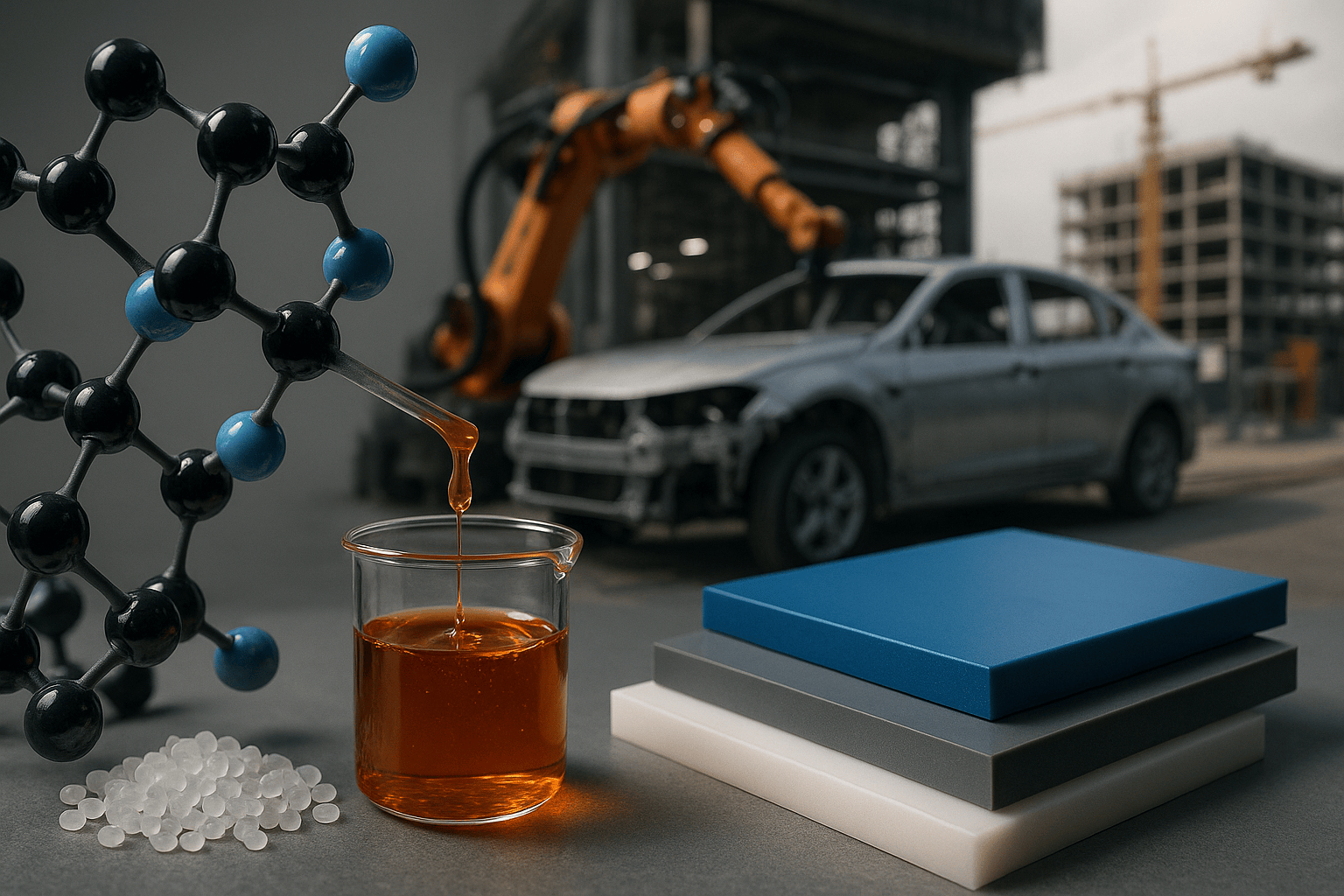Empowering the Future of Education: Crafting the Perfect Online Teaching Setup for Maximum Impact

In an era where the digital landscape continuously reshapes traditional industries, education has emerged as a prime example of transformation. As schools, universities, and training institutions pivot to virtual platforms, the concept of an online teaching setup has evolved from a temporary fix to a foundational necessity. But beyond mere survival, this shift represents an opportunity—to enhance engagement, expand accessibility, and redefine the learning experience.
This article delves deep into how educators, institutions, and even corporate trainers can strategically design a high-quality, reliable, and engaging online teaching setup. We will explore the essential equipment, layout tips, pedagogical tools, and performance enhancements that turn a simple Zoom call into a world-class virtual classroom.
The Rise of Virtual Classrooms
The shift toward digital education didn’t begin with the pandemic, but the events of 2020 dramatically accelerated adoption. Remote learning transitioned from a novelty to a norm, with platforms like Google Meet, Microsoft Teams, and Zoom becoming household names. Today, educators across the globe—from primary school teachers to university professors to skill coaches—are increasingly reliant on digital tools.
However, effective online education is not just about software. It’s about the environment in which you teach. A robust online teaching setup can be the difference between a distracted class and an immersive, interactive session.
Why a Professional Online Teaching Setup Matters
In a physical classroom, your voice, body language, teaching aids, and classroom environment all contribute to the learning experience. In an online space, however, these sensory cues are filtered through the screen. Your students’ engagement, therefore, hinges on clarity of audio and video, visual aids, interactive tools, and a sense of presence.
A professional online teaching setup does more than look good—it improves student retention, reduces communication breakdowns, enhances authority and trust, and significantly elevates your content delivery.
Whether you’re teaching a university course or leading a corporate training, your setup is your stage. And just like a stage, it must be well-lit, audible, and visually appealing.
Essential Components of a Great Online Teaching Setup
To build a professional online teaching setup, one must carefully select and integrate multiple pieces of online teaching setup equipment. Below is a comprehensive guide to the essentials:
1. Camera: Creating a Strong Visual Connection
The webcam is your student’s window into your world. A poor-quality camera makes even the best lectures look unprofessional. Invest in a high-definition webcam (1080p minimum), or, better yet, use a DSLR or mirrorless camera with a capture card for studio-like quality.
Pro Tip: Frame yourself with a head-and-shoulders crop. Ensure your background is tidy, professional, and ideally, branded or educational in tone.
2. Microphone: Clear Audio is Non-Negotiable
More than visuals, poor audio can instantly derail a lesson. Students tune out when audio crackles or echoes. A USB condenser microphone is ideal for most online teachers. If you’re conducting large webinars or live classes, consider a lapel mic or shotgun mic for mobility and sound direction control.
Audio is a core pillar of any online teaching setup and should never be an afterthought.
3. Lighting: From Amateur to Authority
Good lighting ensures your face is visible and expressive, which is vital for connection. A simple ring light behind your webcam or a two-point softbox setup can eliminate shadows and add professionalism.
Natural light is great—but unreliable. Artificial lighting ensures consistency across sessions and across time zones.
4. Internet Connection: The Invisible Backbone
A wired Ethernet connection is always preferable to Wi-Fi. Nothing disrupts learning like lag or disconnections. Aim for at least 10 Mbps upload and download speeds. Use tools like Speedtest to verify stability before each session.
Remember, even the best online teaching setup equipment is useless if your connection breaks mid-class.
5. Display Monitors: Multitask Like a Pro
Dual monitors can revolutionize your teaching. Use one screen for presentation and the other for notes, chats, or monitoring student engagement. This boosts your ability to manage questions in real-time without breaking flow.
If you teach design, coding, or software tools, screen sharing becomes smoother and far more effective with dual-screen support.
6. Green Screen or Clean Backdrop
Background clutter distracts. A neutral wall, curtain, or virtual background via green screen adds polish. For institutions creating branded content, green screens also offer flexibility for overlays, logos, and creative visuals.
Bonus: Ergonomic Equipment for Long Sessions
Online teaching often means long hours at a desk. Investing in an ergonomic chair, adjustable desk, and external keyboard/mouse combo can reduce strain and improve performance.
These often-overlooked elements are just as vital in your online teaching setup—because teacher well-being directly affects lesson quality.
Software Tools: Enhancing Interactivity
Hardware is only half the equation. Great teaching also relies on interactive tools that simulate classroom dynamics.
- Whiteboarding Tools: Miro, Jamboard, and Microsoft Whiteboard make visual explanations smoother.
- Quizzing & Polling: Kahoot, Mentimeter, and Slido engage students in real-time.
- LMS Integration: Use tools like Moodle or Google Classroom to manage resources, grades, and discussions efficiently.
Each tool must be selected with your subject, audience, and teaching goals in mind. A well-designed online teaching setup integrates these tools seamlessly.
Setting Up: Layout and Design Tips
- Position your webcam at eye level to create direct engagement.
- Place your light source behind the camera to avoid backlighting.
- Use noise-canceling headphones or acoustic panels to reduce echo.
- Run test calls before sessions to troubleshoot.
- Use visual cues (like timers or icons) to manage pacing.
Remember: consistency breeds trust. A stable, predictable setup helps students focus on learning, not logistics.
The Future: Hybrid Models and Global Reach
As education becomes increasingly hybrid, your online teaching setup becomes a competitive advantage. Students now evaluate courses based on the ease of access, visual quality, and delivery method just as much as syllabus content.
A solid setup enables you to:
- Reach international audiences
- Record and repurpose content for YouTube, LinkedIn Learning, or Udemy
- Offer one-on-one consultations and live group coaching
For institutions and individual educators alike, investing in the right online teaching setup equipment lays the foundation for long-term digital growth.
Case Study: A Success Story
Consider Professor Meera, a linguistics expert at a top-tier Indian university. When her classes went virtual, she struggled with poor audio and dim lighting. After upgrading her webcam, adding a proper mic, and using OBS to manage overlays, her online presence changed drastically. Student engagement shot up. She now hosts international webinars, maintains a YouTube channel with over 40,000 subscribers, and offers premium courses on Coursera—all powered by a refined online teaching setup.
Final Thoughts: Your Setup is Your Brand
In a digital-first education economy, your teaching environment is a critical part of your teaching identity. Whether you’re an educator, corporate trainer, or coach, your online teaching setup must reflect your credibility, care, and commitment.
Build it not just for function—but for trust, engagement, and growth. The world is watching, and learning from you. Make every frame count.