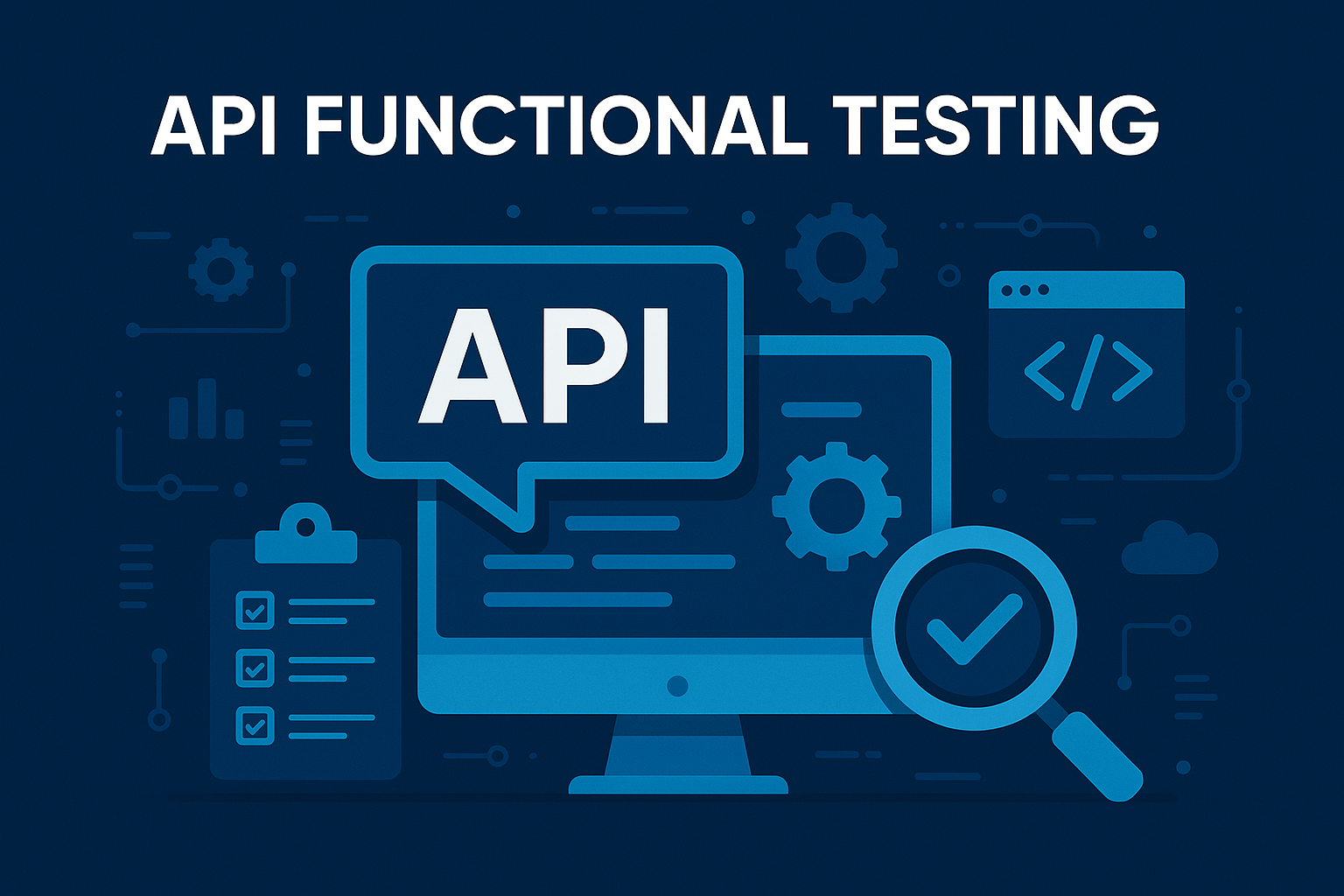Cloudflare Registrar vs GoDaddy: Head-to-Head Domain Comparison
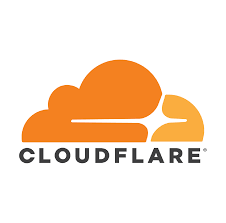
When it comes to managing your domain names, the choice of registrar can make a huge difference in cost, security, and ease of use. Two of the most discussed options today are Cloudflare Registrar and GoDaddy. While GoDaddy has been in the domain game for decades, Cloudflare offers a fresh, no-markup approach that appeals to cost-conscious and security-focused users.
If you’ve been thinking about switching, you might be wondering how easy it is to transfer from GoDaddy to Cloudflare. In this detailed comparison, we’ll look at pricing, security, ease of management, and performance — and guide you through what to expect if you decide to make the switch.
1. Company Background
GoDaddy is one of the world’s largest domain registrars, founded in 1997. It offers domains, hosting, email, and a range of marketing services. Its popularity comes from its all-in-one convenience, but some users find the upselling and renewal costs a bit steep.
Cloudflare, on the other hand, started as a content delivery network (CDN) and security service provider. In 2018, it launched Cloudflare Registrar, promising domain registration at wholesale cost — no markup, no hidden fees, and built-in DNS security.
2. Pricing & Renewal Costs
When comparing registrars, price is one of the biggest factors.
- GoDaddy Pricing – Attractive first-year deals are common, but renewal rates can be significantly higher. This is often why people consider a transfer from GoDaddy to Cloudflare after the first year.
- Cloudflare Pricing – Domains are sold at wholesale cost plus ICANN fees, with no markups. Renewals cost the same as initial registrations.
Example:
A .com domain on GoDaddy might cost $11.99 for the first year but renew at $21.99 or more. Cloudflare’s price remains around $9 (plus ICANN fees) year after year.
3. Domain Management Interface
- GoDaddy – Offers a user-friendly interface with a lot of features, but also includes upsells and promotional banners.
- Cloudflare – Extremely minimal interface, focused on security and speed. Ideal if you don’t need extras and just want to manage DNS and registrar settings.
If you already use Cloudflare for DNS, the transition is seamless — and another reason why many prefer to transfer from GoDaddy to Cloudflare.
4. Security Features
- GoDaddy – Offers two-factor authentication, privacy protection (sometimes at an extra cost), and optional SSL certificates.
- Cloudflare – Includes WHOIS privacy by default, two-factor authentication, and advanced security features thanks to its CDN and firewall integration.
For those concerned about phishing or hijacking, Cloudflare’s registrar service is particularly appealing.
5. Performance & Reliability
Since Cloudflare is already known for its global CDN, having your domain on the same platform can slightly improve DNS resolution times. GoDaddy also has a strong infrastructure, but if you’re already using Cloudflare for DNS, keeping your domain there simplifies things.
6. Reasons to Transfer from GoDaddy to Cloudflare
- Lower renewal costs – Pay wholesale prices every year.
- Built-in privacy – No extra charges for WHOIS protection.
- Simplified setup – Especially if you already use Cloudflare DNS.
- Fewer upsells – Minimal, distraction-free domain management.
7. How to Transfer from GoDaddy to Cloudflare: Step-by-Step
If you’ve decided to make the switch, here’s a simplified guide:
- Unlock Your Domain in GoDaddy
- Log in to GoDaddy, go to your domain settings, and unlock your domain.
- Get Your Authorization (EPP) Code
- Request your transfer code from GoDaddy; it will be sent to your registered email.
- Start Transfer in Cloudflare
- Log in to Cloudflare, select “Registrar” from the dashboard, and initiate the transfer process.
- Enter the EPP Code
- Provide the code you received from GoDaddy to Cloudflare.
- Confirm the Transfer
- Approve the transfer via the confirmation email from GoDaddy.
- Wait for Completion
- Transfers can take up to 5–7 days, but they’re often completed faster.
8. Potential Downsides to Consider
While Cloudflare offers excellent value, it’s not perfect for everyone:
- No email hosting – You’ll need a separate provider if you want domain-based email.
- Fewer add-on services – Unlike GoDaddy, Cloudflare focuses solely on registration and DNS.
- Advanced users may benefit most – Beginners might miss GoDaddy’s all-in-one dashboard.
9. SEO Considerations When Switching Registrars
Transferring your domain doesn’t affect your site’s SEO directly, but there are a few best practices:
- Keep DNS records the same during transfer to avoid downtime.
- Update WHOIS info to ensure your contact details are correct.
- Monitor SSL certificates if your hosting uses them.
If you manage the move carefully, a transfer from GoDaddy to Cloudflare will have zero negative SEO impact.
Conclusion
Choosing between Cloudflare Registrar vs GoDaddy depends on your priorities. If you value low renewal costs, privacy, and simplicity, Cloudflare is hard to beat. If you prefer an all-in-one platform with hosting, email, and website builders in one place, GoDaddy might still suit you.