How to Export EML to PDF File Format- Reasons & Solution
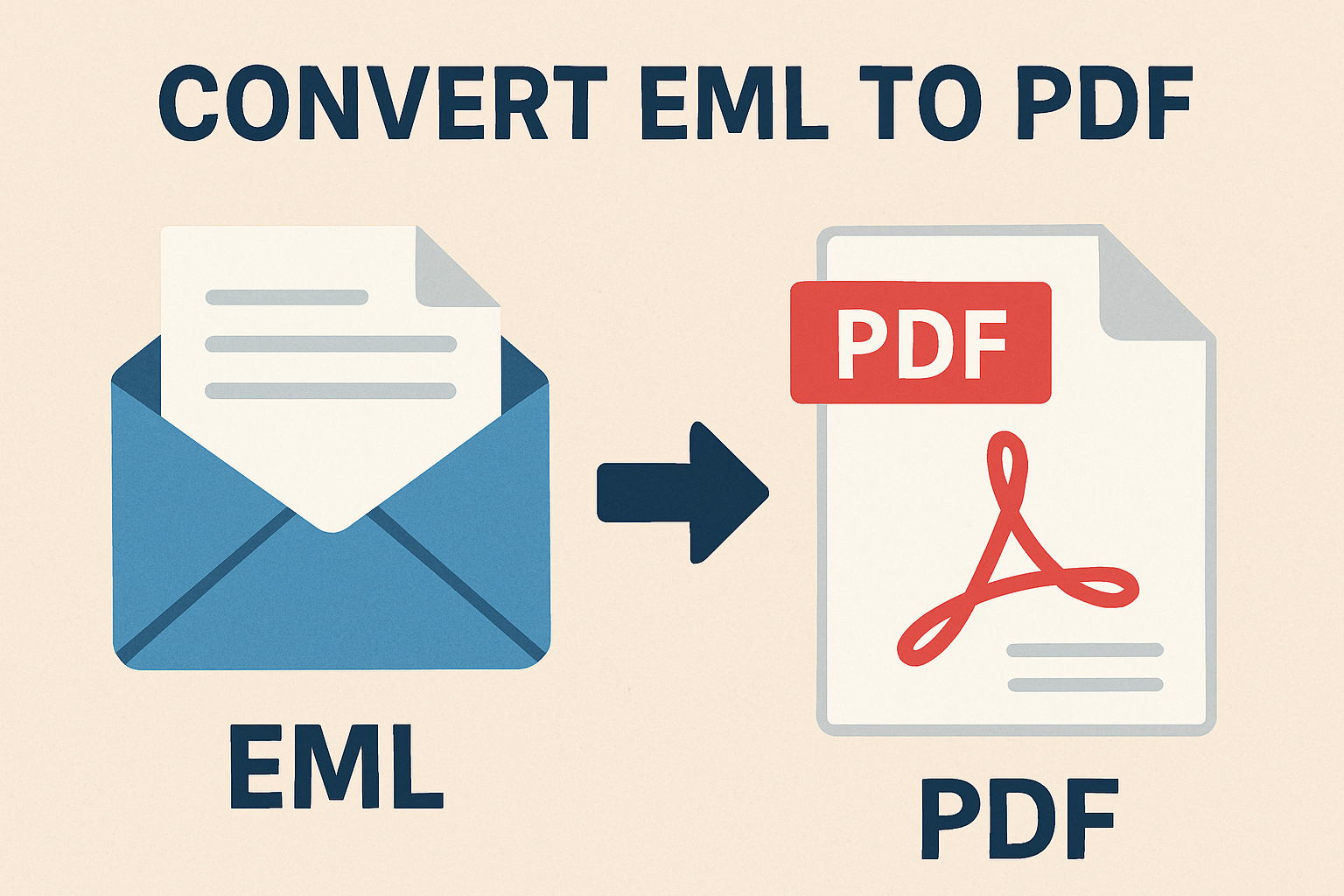
Have you ever thought about what you would do if you needed to convert an EML file to PDF? If not, don’t worry. This blog will guide you through exactly how to convert an EML file to a PDF. As you already know, data is crucial for every user, and most users prefer to convert their data to PDF format because PDFs are universally accessible, easy to manage, and simple to share
In this article, we’ll give you a step-by-step guide on how to easily convert an EML file to a PDF. You’ll explore multiple solutions that will help make the conversion process faster and easier. We’ll cover two main methods: the manual method and a professional method.
So, without wasting any time, let’s dive in and find out the best way to convert EML files to PDF files by reading this blog.
Understanding What EML & PDF Files
EML: If we understand it in simple words, an EML file is a saved copy of an email, created by email apps like Outlook or Thunderbird. An EML file contains the subject, sender, receiver, message, and even attachments. Users use EML files to save or share their emails for future use.
PDF: PDF file is like an image of a document. It can contain text, photos, tables, or forms. PDF stands for Portable Document Format. The biggest advantage of a PDF file is that it looks the same on every device, whether you open it on a phone, laptop, computer, or tablet. Users use PDF files to safely store documents, and it is 100% secure. You can also add a password to protect it.
Why Convert EML File to PDF File Format?
- You can open a PDF file on any device because PDFs open easily on mobiles, laptops, and tablets.
- PDF files are very safe for the future, as they stay secure for a long time. That’s why users prefer converting EML files to PDF.
- You can easily share your PDF file with anyone, and its format stays the same. The way it looks to you, it will look the same to the person you share it with.
- In an EML file, you can’t print directly, but with a PDF, you can easily print the file without any problem.
- You can also add a password to a PDF file. If the file is important, you can protect your privacy by setting a password, but in EML files, this option is not available.
How to Convert EML File to PDF?
This utility provides a solution to convert an EML file into a PDF format. If you scroll down, you will find an effective method through which you can easily convert your EML file into a PDF document format. So, let’s read and find out how!!
Method 1: Convert EML to PDF File Using Manual Method
In this method, we will explain how you can convert EML files to PDF using Thunderbird and Outlook.
Simple Steps for Thunderbird
- Firstly, open the EML file with the Thunderbird Application
- Now, Tap on More> Print
- Then, select Print to PDF as printer option
- Lastly, click the OK button, then choose where to save your PDF file
Simple Steps for MS Outlook
- Firstly, open the EML with MS Outlook Application
- Now, click on File tab from the menu bar
- After that, choose Print
- Now, in Printer section, choose Microsoft Print to PDF
- Lastly, tap Print and choose a location to save the PDF
Limitations of Using this Manual Method
- If you use this method, you cannot convert EML files to PDF in bulk. But you can convert them one by one by repeating the same steps.
- If you use MS Word, the original format of the EML file and some important parts may be lost while converting to PDF.
- If you need to convert many EML files to PDF, it will take a lot of your time and effort.
- Also, to use this method, you’ll need to download a third-party application. Only then will you be able to convert EML files to PDF.
Note: In the manual method, there are many limitations. We suggest that you to use the best way mentioned below. This tool is highly trusted and reliable by the IT experts for the conversion. BitRecover EML to PDF Converter Tool helps you easily complete your conversion process without any limitations. Let us see what this tool can bring to the table.
Method 2: Convert EML to PDF File Format Using Professional Method
This tool gives you the option to batch print EML files, like the “Print Document” feature. Through this tool, you can print multiple EML files along with their attachments. Users can also convert EML files and folders to PDF together, and print them in either black & white or color mode. Its interface is simple and user-friendly, so anyone can use it easily. This tool makes your conversion process very easy and fast, as it includes many advanced features that speed up the work. The tool also offers a free demo version that lets you check how the software works and explore its features. However, in the demo version, you can convert only 25 EML files to PDF. If you want unlimited conversion, then you need to purchase the licensed version. The tool is accessible on both Windows and Mac OS platforms.
Simple Steps for Converting EML to PDF File
- Firstly, install EML to PDF converter on your PC
- Then, add the EML files and Folders
- Now, apply all Advanced Filters and click on Convert
- Choose a name for your converted file and a destination location to save it.
- Lastly, go and view the EML to PDF conversion progress report
Conclusion
The above information explains how to print EML files on paper. If you also want to print EML documents in batch, then you can use this tool. You can also use Thunderbird or MS Outlook for fast conversion, but this method only works for single files and converts EML to PDF without attachments. If you face any issues while you view EML files, you can contact our support team. Our 24/7 support is available to assist you in resolving your issues at any time.


