How to Delete a Cash App Account: A Complete Guide
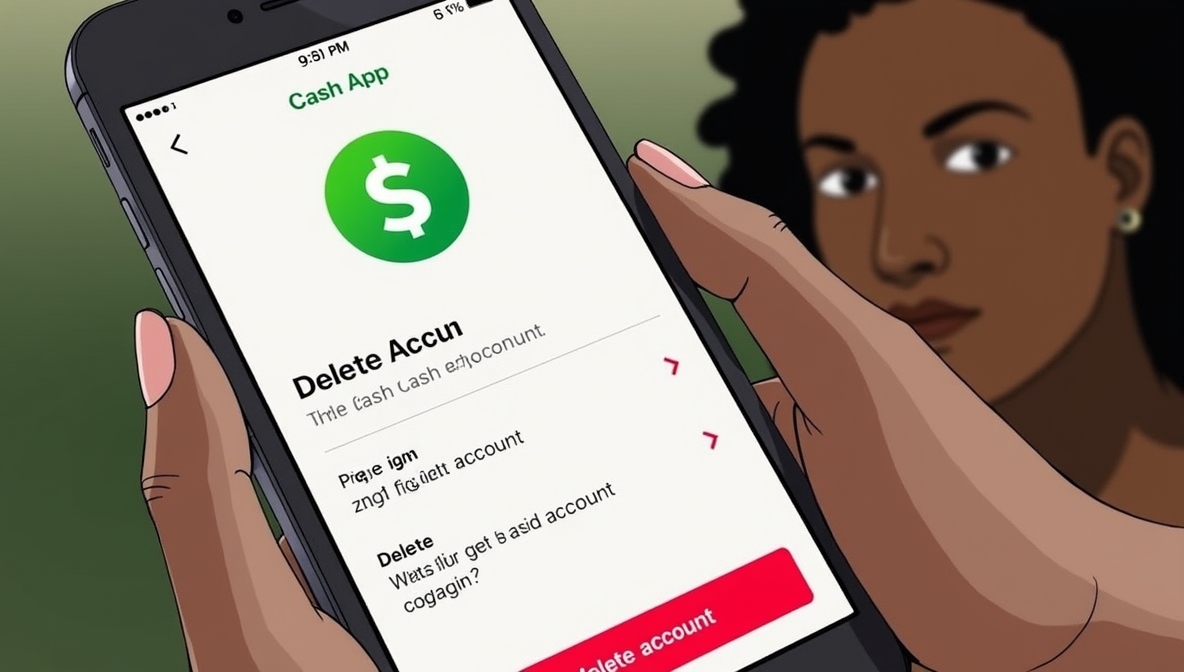
Cash App is a popular mobile payment platform that allows users to send, receive, and store money digitally. While Cash App offers a convenient way to handle finances, there may come a time when you want to delete your account for various reasons — whether you’re switching to a different app, no longer need the service, or simply want to close your account for privacy or security concerns.
Why You Might Want to Delete Your Cash App Account
There are several reasons you might consider deleting your Cash App account. While it’s a great tool for digital payments, there are instances where users might choose to move on from the app. Some of these reasons could include:
- Privacy Concerns: Cash App stores personal and financial information, and some users may prefer to delete their account to protect their privacy.
- Security Issues: If you’ve experienced fraud, unauthorized transactions, or any security concerns, deleting your account may feel like a necessary step.
- Switching to Another Service: You may simply prefer another payment platform such as Venmo, PayPal, or Zelle and decide that Cash App is no longer needed.
- Inactivity: If you no longer need the app or haven’t been using it frequently, it may make sense to close your account to reduce clutter on your phone and digital footprint.
Whatever your reason, understanding how to delete your Cash App account is essential. In the next section, we’ll walk you through the steps to permanently close your account.
How to Delete Your Cash App Account: Step-by-Step
Deleting your Cash App account is relatively straightforward, but it’s important to ensure that you’ve followed all necessary steps to avoid losing any funds or data. Here’s a step-by-step guide on how to delete your Cash App account.
1: Transfer Your Funds
Before deleting your account, ensure that you transfer any remaining balance to your linked bank account or a different payment platform. This ensures that you don’t lose any funds during the process.
- Open Cash App.
- Tap on the Balance tab.
- Tap Cash Out.
- Choose the amount to withdraw and select your linked bank account.
2: Open Cash App
On your device, launch the Cash App.
3: Go to Account Settings
- In the bottom left corner of your screen, tap on your profile icon.
- Scroll down to the Personal section and tap Account Settings.
4: Find and Select “Close My Cash App Account”
- Scroll to the bottom of the account settings.
- Tap “Close my Cash App Account.”
- You will be prompted with some final warnings and steps to confirm the closure.
5: Follow the Prompts to Complete Deletion
Cash App will walk you through the final steps to deactivate and permanently delete your account. Be sure to confirm all requests, and you may be asked to verify your identity via PIN or biometric authentication.
Once this is done, your Cash App account will be deleted. A confirmation message will appear, confirming that your account has been closed successfully.
Important Considerations Before Deleting Your Cash App Account
Before going ahead with deleting your Cash App account, it’s essential to consider a few key points:
1. Outstanding Transactions
Ensure that all transactions — including pending payments and transfers — are cleared before closing your account. If you have any unfinished transactions, they may fail if you delete your account before completion.
2. Cash Card
If you have an active Cash Card, you should deactivate it before deleting your account. You can do this by:
- Opening Cash App.
- Tap on the Cash Card tab.
- Select Deactivate Cash Card.
This step ensures that your physical card will no longer be usable, preventing any potential misuse.
3. Linked Bank Account
When you delete your Cash App account, your linked bank account will no longer be connected to the platform. You’ll need to reconnect it if you decide to use Cash App again in the future.
How to Transfer Funds Before Deleting Your Cash App Account
Transferring funds is a crucial step in the process of closing your account. Without this, any funds remaining in your account could be lost. Here’s a breakdown of how to transfer funds:
- Open Cash App: Go to the home screen of the app.
- Tap on the Balance: This will show you your Cash App balance.
- Choose “Cash Out”: You’ll be prompted to choose an amount to transfer.
- Select a Linked Account: Choose the bank or debit card where you want the funds sent.
- Confirm the Transfer: Once confirmed, the funds will be transferred to your linked account.
Once your funds are transferred, you can proceed with deleting your account.
How to Deactivate Your Cash App Account from the App
If you want to temporarily deactivate your Cash App account rather than permanently deleting it, Cash App provides an option to do so. This will prevent others from accessing your account, but you can reactivate it later.
To deactivate your Cash App account:
- Open the Cash App: Open the app and go to the profile section.
- Select “Account Settings”: Tap your profile icon and navigate to Account Settings.
- Choose “Deactivate Account”: Here, you can deactivate your Cash App account.
Your account will be temporarily suspended, and you can reactivate it at any time by logging back in.
What Happens After You Delete Your Cash App Account
Once you delete your Cash App account, several things will occur:
- All Transactions Are Final: Any pending transactions, payments, or transfers will be canceled, and you won’t be able to retrieve them.
- Funds Are No Longer Accessible: If you haven’t transferred your funds before closing the account, they will be lost.
- Account and Data Are Permanently Removed: Your account and personal data, including any linked bank account details, will be permanently deleted.
However, it’s worth noting that Cash App may retain some data for legal, compliance, or security purposes, even after the account is closed.
How to Contact Cash App Support for Account Deletion Issues
If you face any issues during the deletion process or encounter problems like funds not transferring, you can contact Cash App Support:
- Via the Cash App: Tap on your profile icon, then go to Support. From here, you can either search for an issue or contact support directly.
- Cash App Website: Visit the official Cash App website for help.
- Social Media: You can also reach out to Cash App on their social media pages, such as Twitter, for support.
Customer service is usually responsive, and you’ll get help to resolve any issues related to closing your account.
How to Delete Your Cash App Account on Android vs. iPhone
The process for deleting a Cash App account is similar across both Android and iPhone devices, with only minor differences in interface. Here’s a quick comparison:
For Android Users:
- Open Cash App.
- Tap on the profile icon in the top-left corner.
- Go to Account Settings.
- Scroll down to Close Account.
- Follow the prompts to delete your account.
For iPhone Users:
- Open Cash App.
- Tap on your profile icon at the top of the screen.
- Navigate to Account Settings.
- Scroll to the bottom and select Close my Cash App Account.
- Follow the steps to confirm the deletion.
While the steps are the same, the layout may slightly differ between Android and iOS, so pay attention to the interface.
Alternative Options: Closing Your Account Without Deleting It
If you’re hesitant about deleting your Cash App account completely but still want to stop using it, you can simply deactivate your account or unlink your payment methods. Here are the alternatives:
- Deactivate Your Cash Card: If you don’t want to use your Cash Card, deactivate it without deleting the account.
- Delete Your Payment Methods: You can unlink your bank account and debit cards to make your Cash App account inactive.
These methods provide a less permanent solution while ensuring that you no longer use Cash App.
Conclusion
Deleting your Cash App account is a simple process, but it’s important to ensure that you have transferred any remaining funds and disconnected all linked accounts before proceeding. Follow the steps carefully to avoid any data loss or issues during the process.


