How to Let Customers Upload Files in WooCommerce (Step-by-Step)
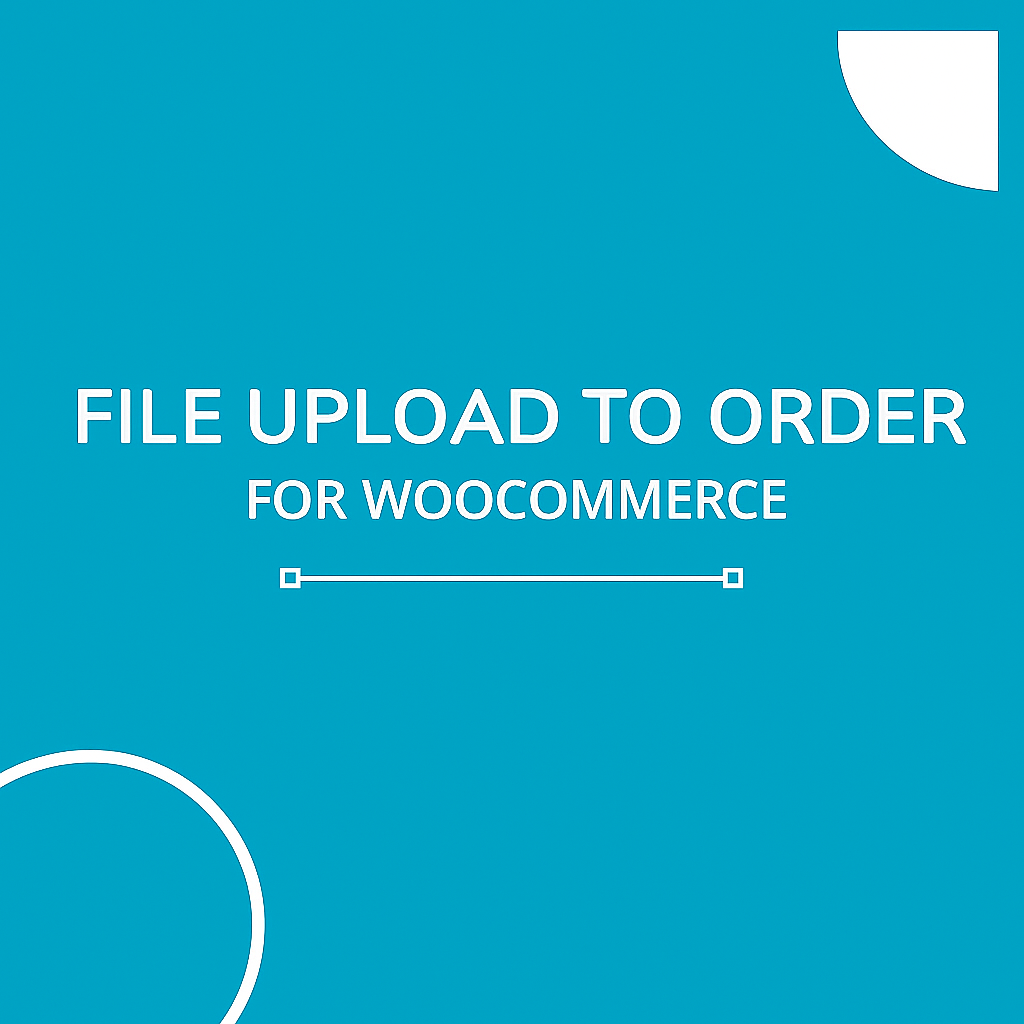
Customization is a key driver for customer satisfaction in today’s eCommerce environment. If you sell customized products such as bespoke t-shirts, printed goods, or provide services that need client input, allowing customers to upload files when ordering can really make a difference in your workflow. This is where WooCommerce file upload functionality comes into its own.
With a solid WooCommerce file upload plugin, you can easily collect pictures, logos, documents, or other file types from clients without intrusive email follow-ups—simplifying business operations and enhancing quality service.
WooCommerce file upload capability enables customers to upload files straight from the product pages or at checkout. Whether they’re uploading a logo for a promotional product or uploading an ID document, it’s easy and quick.
Installing a WooCommerce file upload plugin enables you to get vital files in an instant, making it perfect for:
Print shops requiring artwork
Apparel stores needing logo files
Creative agencies gathering project assets
Legal/accounting firms accepting official documents
Online assignment upload platforms
This feature is beneficial for any company that processes file-based submissions.
???? Primary Benefits of Having File Uploads in WooCommerce
A customer file upload WooCommerce plugin benefits both the customer experience and back-office productivity:
✅ Tailored Shopping Experience
Customers can upload files with their orders—no follow-up emails necessary.
✅ Less Mistakes, More Accuracy
Stored files with every order minimize miscommunication and file confusion.
✅ Faster Order Processing
Get all materials you require upfront, which can accelerate your production or service provision.
????️ Improved Brand Credibility
A clean and functional upload interface can make your store appear professional and trustworthy.
???? Where should I add File Upload Fields?
Most WooCommerce upload plugins provide you with two main placement options:
???? On Product Pages
Ideal for customizable products—such as enabling customers to upload photos or designs during product option selection.
???? At Checkout
Best suited for situations where uploads are relevant to the entire order—e.g., design briefs, approval forms, or ID verification.
???? How to Insert File Upload Fields in WooCommerce
It is easy to set up file uploads in WooCommerce by following these steps:
✅ 1. Choose a Reputable Plugin
Recommended top picks are:
WooCommerce Upload Files by WP Swings
Checkout Files Upload for WooCommerce
Product Add-Ons by WooCommerce
These plugins include support for various formats (JPG, PNG, PDF, DOCX, ZIP), provide file size restrictions, and flexible placement.
✅ 2. Install and Activate
Utilize the WordPress dashboard to install and activate your selected plugin.
✅ 3. Configure Settings
Choose:
Where should uploads be seen—product or checkout?
Which file types and sizes to accept?
How many uploads are allowed?
Whether uploading is required?
✅ 4. Add Clear Instructions
Direct users with concise, helpful remarks such as:
“Upload your logo (SVG/PNG, max size 5MB).”
✅ 5. Test Testing
Order a test to ensure uploads work and files are properly attached to orders.
⚙️ WooCommerce File Upload Pro Tips
For optimal use of your upload plugin:
Use descriptive labels and samples
Restrict file size and format to prevent errors
Limit access to uploaded content to admins only
Ensure mobile uploads function well
Confirm that the uploads were received
???? Who Should Use File Upload Features
This feature is useful to a diverse set of industries such as:
Merchandise & Print Shops – Upload logos, artwork, or personalized messages
Photography Services – Gather user-submitted photos
Law & Finance Firms – Securely accept confidential documents
Fashion Retailers – Embroidery uploads or design input
E-learning Platforms – Upload file submissions for coursework or onboarding
If your company relies on custom input or documentation, this feature is crucial.
???? Last Thoughts: Increase Efficiency with WooCommerce Uploads
Including file uploads in your WooCommerce store can greatly streamline workflows and enhance the customer experience. A WooCommerce upload files plugin will provide you with vital customer files at once—cutting down on holdups, eliminating confusion, and providing a more streamlined ordering process.
From creative submissions to formal documents, WooCommerce file uploads assist your store in satisfying the expectations of contemporary buyers for customization and effortless interaction.


