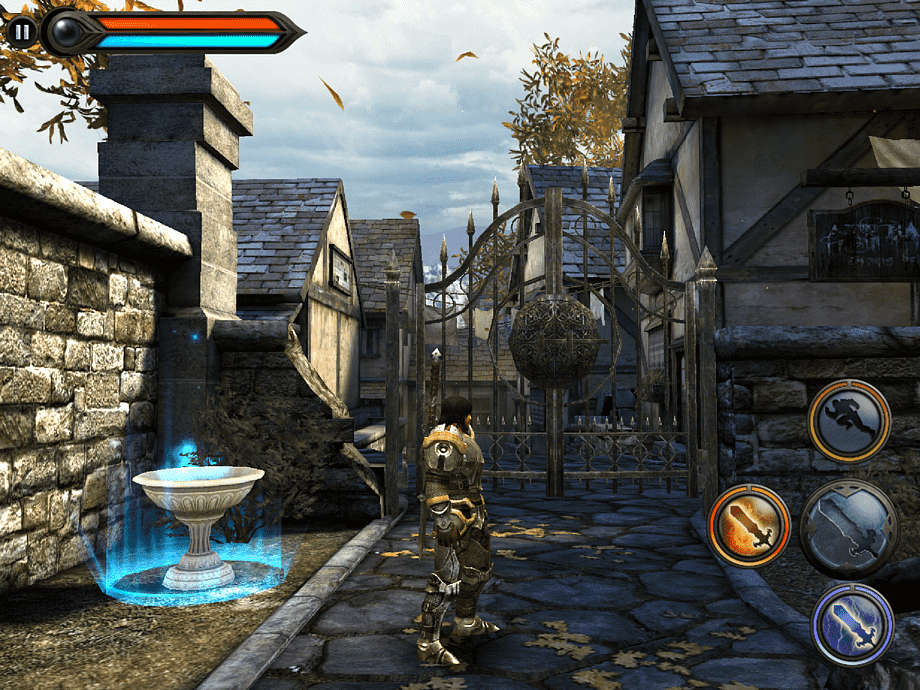How to Play Safely on Public Wi-Fi
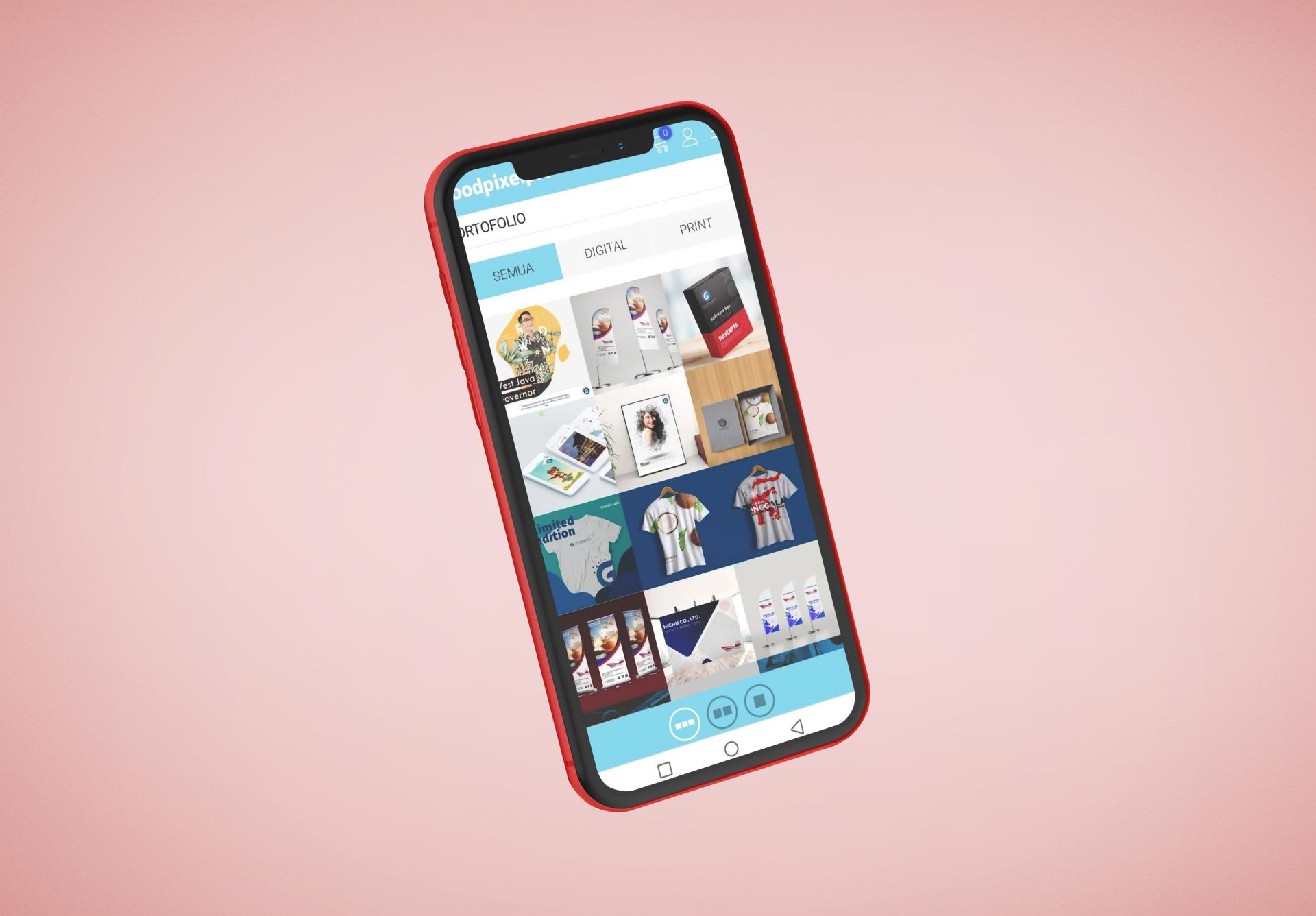
Public Wi-Fi networks are a modern convenience we’ve all come to rely on, especially for entertainment and gaming on the go. Whether you’re at a coffee shop, in an airport, or enjoying free internet at a mall, the ability to connect instantly is tempting—but it also comes with real risks. For those who enjoy online gaming, whether it’s casual fun or accessing platforms to place bets or play live casino games, using public Wi-Fi could make you a target for cybercriminals. Understanding how to protect yourself while staying connected is crucial.
If you’re downloading a gaming or betting app while using public Wi-Fi, be especially cautious. Use only official sources like the Download Official App from trusted websites to avoid fake or malicious apps that could compromise your device.
In this article, we’ll guide you through how to stay safe while enjoying online gaming or any internet activity on public networks.
Understanding the Risks of Public Wi-Fi
Before jumping into how to protect yourself, it’s important to understand the risks involved when using public Wi-Fi:
1. Unencrypted Networks
Many public Wi-Fi hotspots do not use encryption. This means that any data you send or receive can be intercepted by hackers using simple tools.
2. Man-in-the-Middle Attacks (MitM)
Cybercriminals can position themselves between you and the connection point. You might think you’re communicating directly with the web server, but a hacker could be intercepting your information.
3. Malware Distribution
Some attackers can exploit public Wi-Fi to inject malware into your device. If your device is vulnerable, simply connecting could be enough to get infected.
4. Snooping and Sniffing
Hackers can use special software kits to eavesdrop on Wi-Fi signals. With the right software, they can see everything you’re doing online—your passwords, browsing history, and personal details.
5. Fake Wi-Fi Hotspots
Cybercriminals may set up fake Wi-Fi networks that look legitimate. If you connect, they can capture your sensitive data.
Best Practices to Stay Safe on Public Wi-Fi
Now that you understand the risks, let’s look at the best ways to protect yourself while playing online games or accessing any internet service on public networks.
1. Use a VPN (Virtual Private Network)
This is the single most effective way to protect yourself on public Wi-Fi. A VPN encrypts all the data you send and receive, making it unreadable to anyone who intercepts it. Whether you’re logging into a game, making a payment, or browsing the web, a VPN ensures your activity is secure.
Benefits of a VPN:
- Encrypts your data
- Hides your IP address
- Prevents ISPs or hackers from tracking your activities
2. Only Visit Secure Websites (HTTPS)
Whenever you’re online, especially on public Wi-Fi, ensure that the websites you visit start with “https://” rather than just “http://”. The “s” stands for secure, and it means the site uses SSL encryption to protect data.
Look for the padlock icon in the address bar—it’s a simple way to ensure you’re visiting a secure site.
3. Avoid Logging into Sensitive Accounts
If possible, avoid logging into bank accounts, email, or any service that requires sensitive personal information when using public Wi-Fi. These logins are particularly vulnerable to interception.
For gaming accounts, use two-factor authentication (2FA) to add an extra layer of security even if your login credentials are compromised.
4. Keep Your Device Updated
Always keep your operating system, browsers, antivirus, and applications updated. Updates often contain security patches that protect you from known vulnerabilities.
Don’t ignore update notifications. They can be the barrier between you and a cyberattack.
5. Turn Off Auto-Connect
Most smartphones and laptops are configured to automatically connect to known Wi-Fi networks. However, hackers can create a hotspot with the same name as one you’ve previously connected to, tricking your device into automatically connecting.
Turn off auto-connect or ask your device to prompt you before connecting to new networks.
6. Use Firewalls and Antivirus Protection
A reliable antivirus program can help detect and prevent threats before they cause damage. Combined with a firewall, it adds a strong layer of defense when you’re on unsecured networks.
Make sure your antivirus is actively running and not just installed.
7. Forget the Network After Use
Once you’re done using a public Wi-Fi network, forget the network from your device settings. This ensures your device won’t connect to it again automatically.
This is especially important if the network turns out to be malicious or compromised later on.
8. Be Wary of Downloads and App Installs
Avoid downloading files or installing new apps while on public Wi-Fi unless absolutely necessary. If you must, only download from verified and official sources. This is especially crucial for gaming and betting apps.
Never click on pop-up download ads or follow unknown links while on public Wi-Fi.
Playing Online Games Safely on Public Wi-Fi
When it comes to gaming specifically, there are additional things to keep in mind. Online games often require login credentials, in-game purchases, and persistent internet connections, making them prime targets for cybercriminals.
1. Use Official Game Apps Only
Always download games and related apps from verified platforms like Google Play, Apple App Store, or the official website of the provider. Avoid downloading APKs or cracked versions, as they can be laced with malware.
2. Secure Your Gaming Accounts
Use strong, unique passwords for each gaming platform. Enable two-factor authentication (2FA) to protect your account, especially if it’s linked to payment methods or valuable in-game assets.
3. Disable In-Game Purchases on Public Networks
Disable or avoid making in-game purchases when using public Wi-Fi. Wait until you’re on a secure network to perform transactions or input payment details.
4. Log Out After Each Session
It’s easy to forget, but always log out from your gaming account if you’re using a shared or public device, and even on your own device when on public Wi-Fi. This reduces the risk of account hijacking.
How Hackers Target Gamers
Hackers are increasingly targeting gamers, especially those who play multiplayer games or use real money in games. Here’s how they can exploit your gaming habits:
- Account Phishing: Fake login pages can trick you into giving up your gaming credentials.
- Fake Game Launchers: These are often disguised malware.
- In-game Chat Scams: Links sent via in-game chats can lead to malicious websites.
- Public Leaderboards and Profile Info: Public profiles can reveal personal information hackers can use in social engineering attacks.
Always double-check links and never share personal info in chat forums or with strangers online.
Special Considerations for Mobile Gamers
If you’re gaming from your smartphone on public Wi-Fi, consider the following mobile-specific safety tips:
- Disable Bluetooth and Airdrop: These can be exploited when left open in public spaces.
- Use Mobile Data for Transactions: If you need to make a payment, switch to your cellular network.
- Install Security Apps: Use mobile security apps that offer Wi-Fi security checks and phishing protection.
Public Wi-Fi in Gaming Cafés and Lounges
In gaming cafés or public lounges, the network may be more stable but not necessarily more secure. You should still use a VPN and avoid entering sensitive information. Even in dedicated gaming spaces, security can be lax or outdated.
Don’t assume a gaming café has better security—treat it the same as any public network.
Final Thoughts: Play Smart, Stay Secure
Gaming is a fun and engaging way to pass the time or even compete professionally—but it comes with risks, especially on public networks. Following safe practices doesn’t mean sacrificing fun; it means playing smart. You can still enjoy your favorite games and apps on public Wi-Fi, as long as you take precautions.
Always prioritize security: use a VPN, connect only to secure websites, and protect your gaming accounts with strong passwords and two-factor authentication. Don’t let convenience compromise your personal information or digital assets.
And remember—when downloading any app, including gaming or betting apps, always use trusted sources like the Download Official App. Your security starts with the choices you make before even logging in.