Speed Up Your Workflow with Ztak’s Multi-Code Formatter

Let me share something that has quietly made my coding life easier over the past few weeks: Ztak’s Multi-Code Formatter. If you’re like me—often juggling snippets of HTML, CSS, JavaScript, and JSON—having to jump between separate formatters or editors can be a major time sink.
I used to rely on VS Code for quick cleanups, or I’d Google a separate formatter for each language. It worked, but the friction was real. Then I tried the Multi-Code Formatter at ztak.xyz, and wow, it’s such a small thing that makes a big difference.
Why Formatting Multiple Code Types Matters
Think about it: you’re debugging a widget with embedded CSS, dynamic JavaScript, and maybe a JSON response all in one file. If the formatting is off, even by a margin, it’s a nightmare to troubleshoot.
Most online tools only support one language at a time. That’s where Ztak comes in. You can paste your entire block—HTML, CSS, JS, JSON—and it detects and formats each type cleanly.
No plugins. No setups. Just paste and go.
How I Use It (Real Workflow Example)
Recently, I was updating a script that injected HTML cards with dynamic content pulled via API. The codebase had inline CSS, embedded scripts, and was passed through a JSON template. Everything was in a mess.
Here’s what I did:
- Visited ztak.xyz > Multi-Code Formatter.
- Pasted the full code block.
- Clicked “Format.”
- Boom. Clean indentation, highlighted segments, separated by language.
This saved me at least 25 minutes—and more importantly, made it readable enough to debug instantly.
Key Features I Loved
- Language auto-detection: HTML, CSS, JS, and JSON are recognized instantly.
- All-in-one formatting: No need to switch tools or tabs.
- Whitespace cleanup: Removes messy indentation and rogue tabs.
- No sign-up or ads: Just a clean UI and a focus on speed.
Ideal For:
- Frontend developers handling mixed code blocks.
- Email template designers.
- Anyone copy-pasting code from CMS platforms or WYSIWYG editors.
Limitations?
A few small ones:
- It doesn’t preview the rendered HTML.
- Not ideal for server-side languages like PHP or Python (yet).
- No dark mode if you’re coding at night (like I do).
But for client-side work? It’s near-perfect.
Final Thoughts
Ztak’s Multi-Code Formatter has become a browser tab I keep pinned. It’s one of those rare tools that quietly supports your day-to-day dev work without getting in the way.
What I love most is that it doesn’t try to do everything—it does one thing well and keeps the experience lean. I don’t need bells and whistles when I just want to format code fast and move on. This tool respects that mindset. Whether I’m working late on a deadline or helping a junior dev make sense of a tangled block of HTML and JavaScript, Ztak delivers the structure we need with almost zero cognitive load.
It’s also great for teaching moments. I’ve used it during client demos and live code reviews to show the difference between cluttered and readable code. Being able to format HTML, CSS, and JS in one go has turned it into a visual aid more than once.
If you’re frequently working with messy frontend code blocks or need a fast, browser-based solution, give it a try. Head to ztak.xyz and see for yourself. It’s not just a convenience—it’s a tool that quietly builds better habits around clean, readable, and maintainable code.



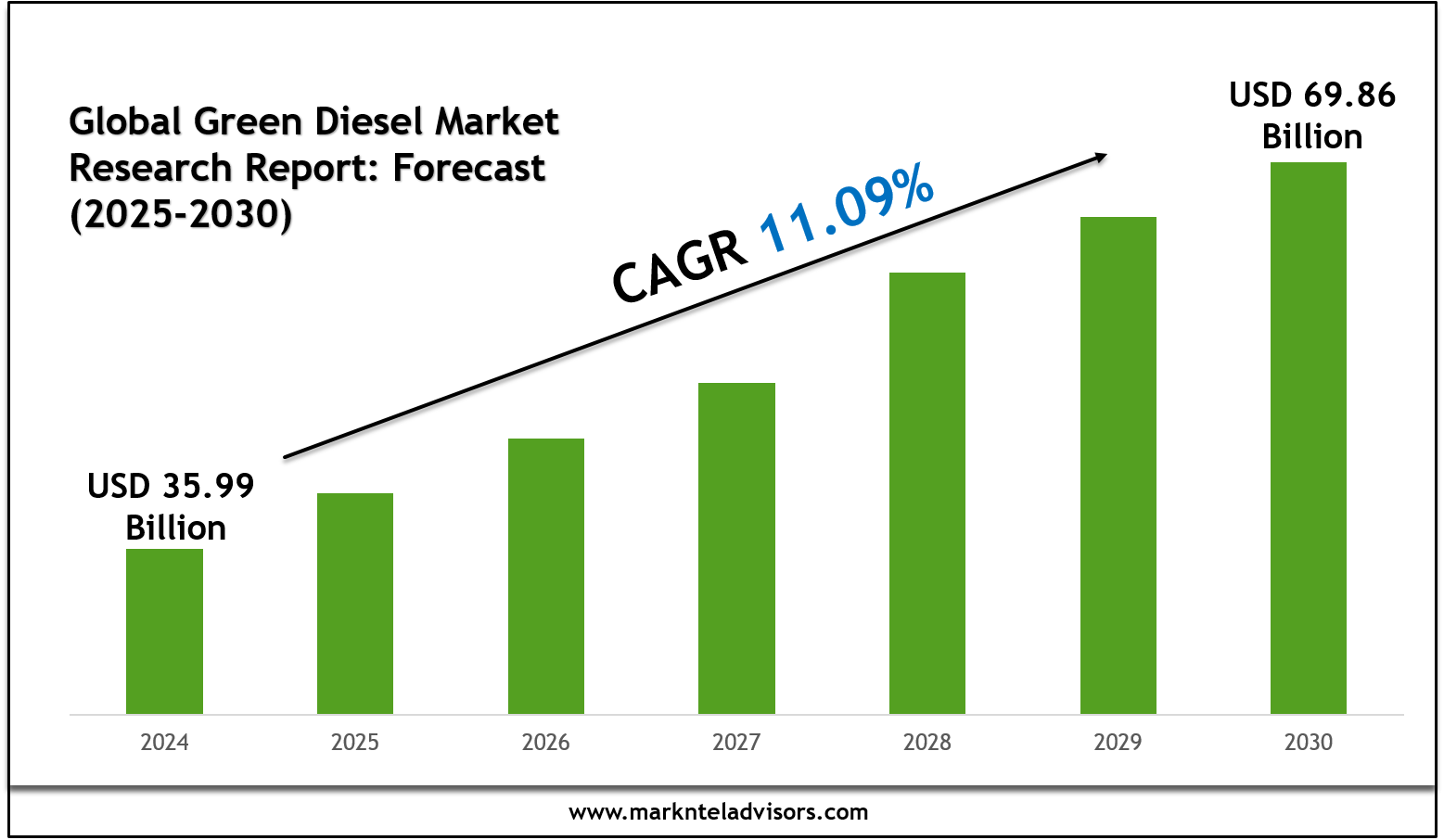

One thought on “Speed Up Your Workflow with Ztak’s Multi-Code Formatter”